
Migrating from Cisco AireOS 3504 WLC to Cisco Catalyst 9800 LAN Controller
We will cover how to migrate from the Cisco AireOS 3504 WLC controller to the new Cisco Catalyst 9800 LAN controller.
- First, you will get the output of “show run-config startup-commands” from the CLI output.
- After that, you can upload the configuration to theCisco WLC Config Converter(you will need a Cisco CCO account). See example below:
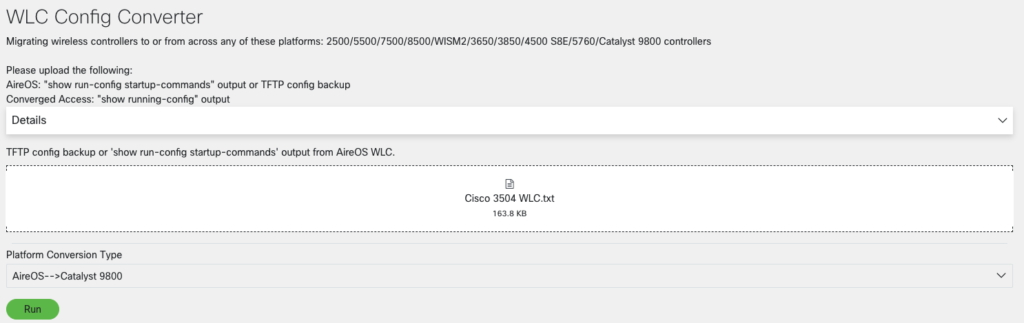
Then select AireOS → Catalyst 9800 from the drop-down menu. (Note: you can use this tool to convert AireOS to Converged Access, AireOS →AireOS (5520/8540) – when you’re upgrading from lower models to higher models, and vice versa).
Once it is done, it will provide you with an output with the following sections:
- Translated Config (this section shows you all the lines the tool was able to migrate and it also shows the old configuration lines commented out, pretty nice because you can compare the current configuration with the previous ones).
- Lines start with prefix “!$” need to be taken care of before applying to C9800
- Lines start with prefix “!%” have note and examples, about features and steps to follow.
- Unsupported Config (this part shows all lines showing unsupported configuration – either because the commands or protocols have been deprecated, or the newer Cisco Catalyst WLAN controller doesn’t support those configurations. You will have to go through these lines manually to see if they are needed or not in the new controller. In most cases, you might be able to ignore it and manually configure them in the new GUI if they are still needed.)
- Not Applicable Config (similar to the previous section, the tool will provide configuration lines that the new C9800 controller doesn’t support. You will need to go through and see if those lines are still needed or not. if so and there aren’t too many lines, you should manually create them in the GUI).
- Unmap Config – these are configuration lines that were not migrated. It could be due to some extra configuration lines or lines only known to the existing WLC3504 controller.
The tool does allow you to download the migrated configuration in CSV or Translated_Config.cfg format. You can import that to your favorite editor so that you can use it to modify and/or make notes as needed while you are working on your migration project.
I recommend importing the Translated_Cconfig.cfg into Microsoft Excel so that you can make notes, highlight it, or use other editing options while working on it. You will need to reference this file until you’re done migrating everything over to the C9800 controller.
To transfer configuration lines to the C9800 controller, you will ssh to the C9800 controller and start copy lines with without any notes in front of it (i.e., !% or !). You should start several lines or a section at a time and see if there are any errors while pasting it. If so, fix them before moving to the next set of configuration lines.
Once you’re done pasting everything, you can open the GUI of the C9800 and you should see the migrated configuration there.
For the Unsupported Config, Not Applicable, or Unmap Config, go through all of them and see what is needed or not. Add them if they are needed or just leave them.
Conclusion
As you can see, the Cisco WLC Config Converter tool provides an easy way to upgrade your existing legacy or end-of-life WLAN controller to the new model. It assists in migrating the bulk of the critical configuration items but there are still some manual configurations that need to happen. These are things like:
- Configure AAA Radius and TACACS authentication and authorization methods
- Adding the new C9800’s IP to your Radius and TACACS+ servers
- Joining the existing Access Points to the new C9800 controller with no downtime
Those are beyond the scope of this article.
Feel free to reach out to us if you need help migrating from your existing Cisco AireOS WLC controllers to the Cisco Catalyst WLC controllers or anything related to the Cisco WLAN controllers, reach out to use at [email protected] and we would love to be able to assist you.
