How To Create Amazon Route 53
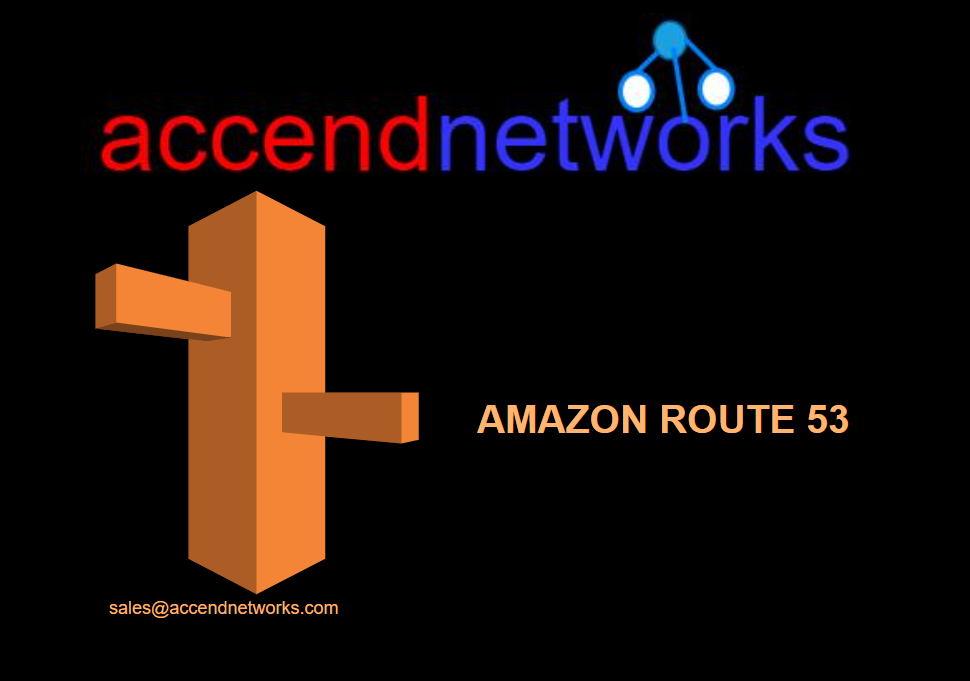
What is Amazon Route 53?
Amazon Route 53 is not just a catchy name — it refers to the 53rd port, traditionally assigned to DNS. Route 53 is the DNS service provided by AWS. Route 53 is one of the most well-known, reliable, and cost-effective services for managing domains. Amazon Route 53 is a highly available and scalable cloud Domain Name System (DNS). This AWS service provides scalable and highly available domain registration, DNS routing, and health checking for your applications. Whether you’re launching a new website, configuring subdomains, or optimizing the performance of your web applications, Route 53 has got you covered.
Some Amazon Route 53 useful terminology:
Hosted Zone: It’s the way AWS describes the information you provide to define how traffic aimed at your domain name will be managed. A hosted zone is a container for records, and records contain information about how you want to route traffic for a specific domain, such as example.com, and its subdomains (web.example.com, admin.example.com). A hosted zone and the corresponding domain have the same name. When we create a public-hosted zone, it automatically creates an SOA and NS that are unique to each hosted zone.
1. Contains the owner’s info (email id).
2. Contains info of the authoritative server.
3. Serial number which is incremented with changes to the data zones. (In case of updates).
4. Stores the name of the server supplying the data.
5. Stores the admin zone.
6. Current version of the data file.
7. Time to live.
Name Server (NS) records: As discussed earlier it is a physical phone book itself. Nameservers play an important role in connecting a URL with a server IP address in a much more human-friendly way. Nameservers look like any other domain name. When you look at a website’s nameservers, you’ll typically see a minimum of two nameservers (though you can use more). Here’s an example of what they look like:
- ns-380.awsdns-47.com
- Ns-1076.awsdns-06.org
They are used by top-level domain servers to direct traffic to the content DNS server. It specifies which DNS server is authoritative for a domain. It is of 4 types Recursive resolvers, root nameservers, TLD nameservers, and authoritative nameservers.
REGISTER A NEW DOMAIN NAME IN ROUTE 53
Right away, go to the management console, type route 53 in the search box, and select route 53 under services.
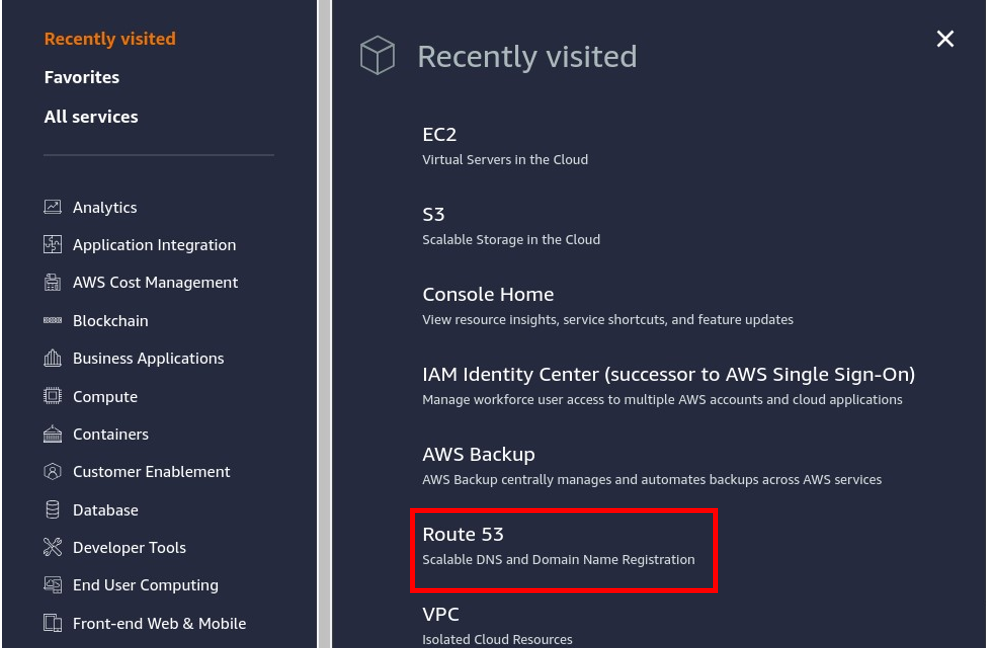
In the route 53, dash-board, first we have to check whether that domain name is available. So, under register domain, type the domain name, I call it viktechsolutions.com. Once you’ve typed your domain name, click checkout.
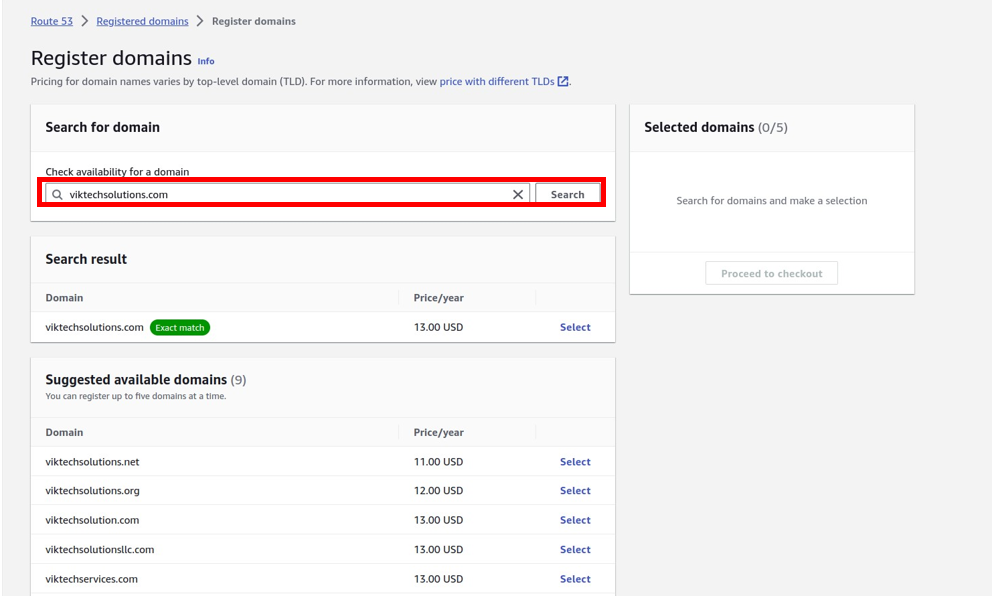
If the domain name you are trying to register is available, select it. I try to register viktechsolutions.com, and it is available, so I will select it. Then on the right side of the register domain navigation pane, a list of the selected domain you want to register and the price tag will appear then click proceed to checkout.
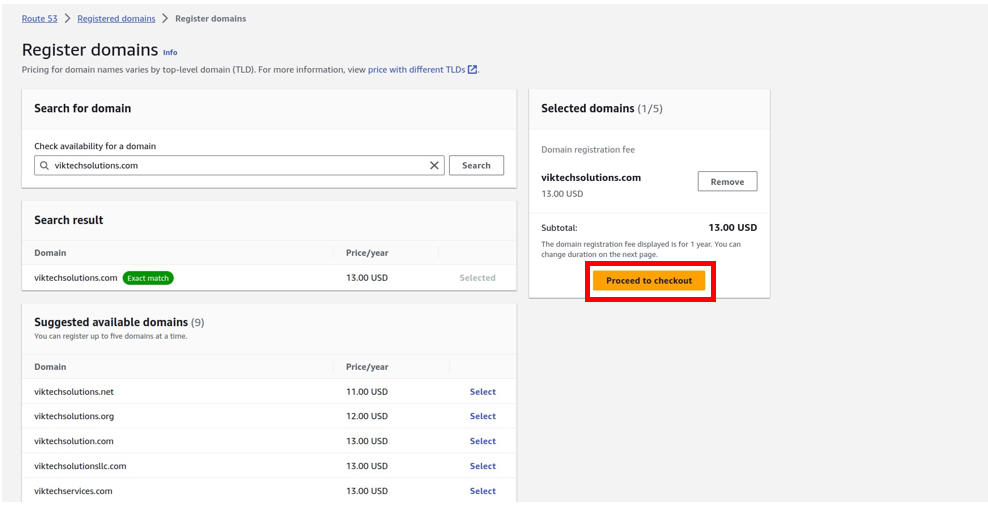
You will then be brought to a new page where you need to enter your contact information. Fill in your details. Under privacy protection, make sure it’s enabled to hide your contact details, and then click next.
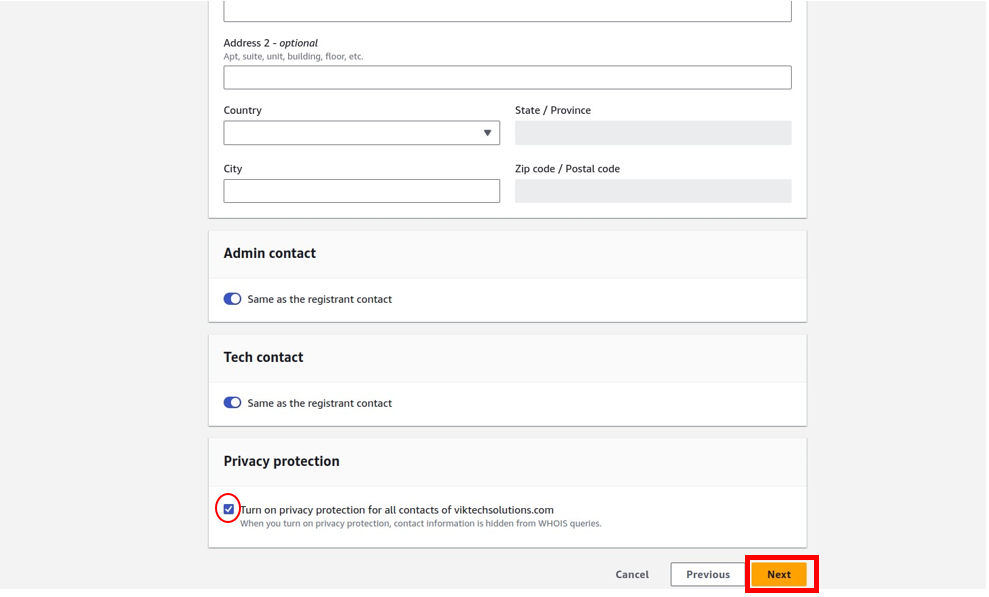
On this page review your contact information, tick the box on “terms and conditions” and then click submit.
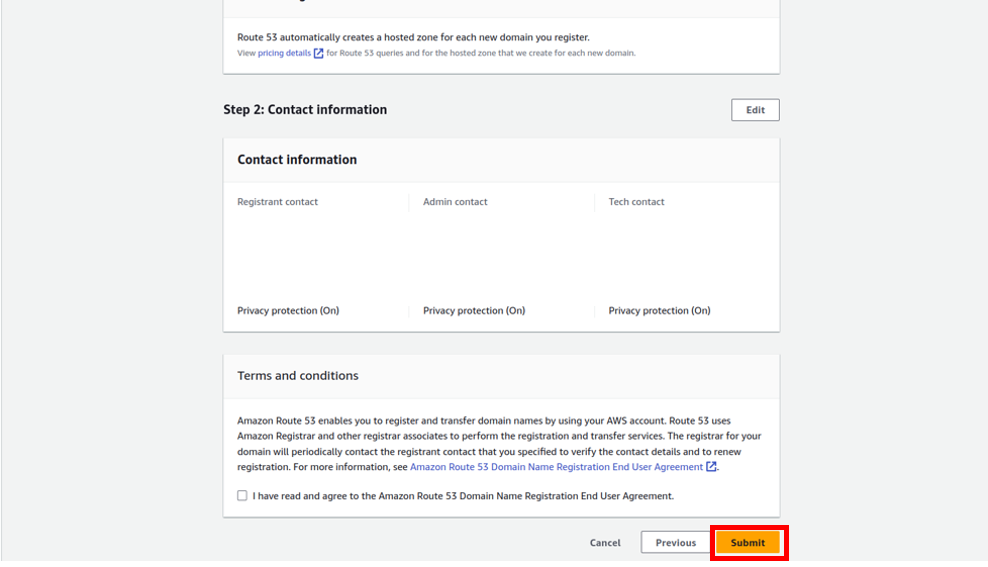
This is all we need to do to register a domain name.
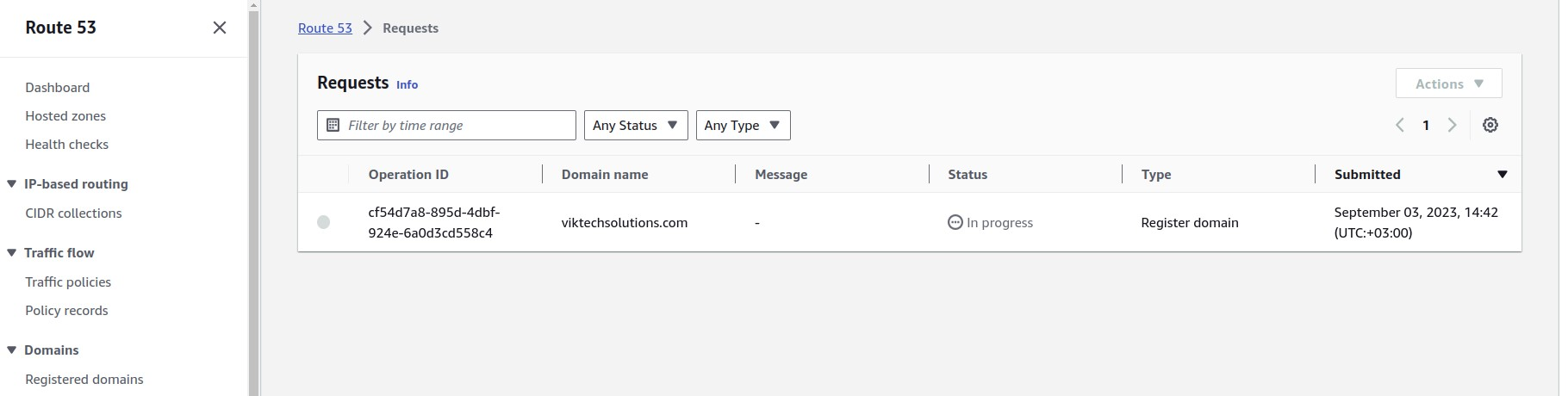
The domain name can take up to 3 days to be complete. For me, it took about 20 minutes. Now it is available for use.
Types of Routing policies:
Simple Routing policy.
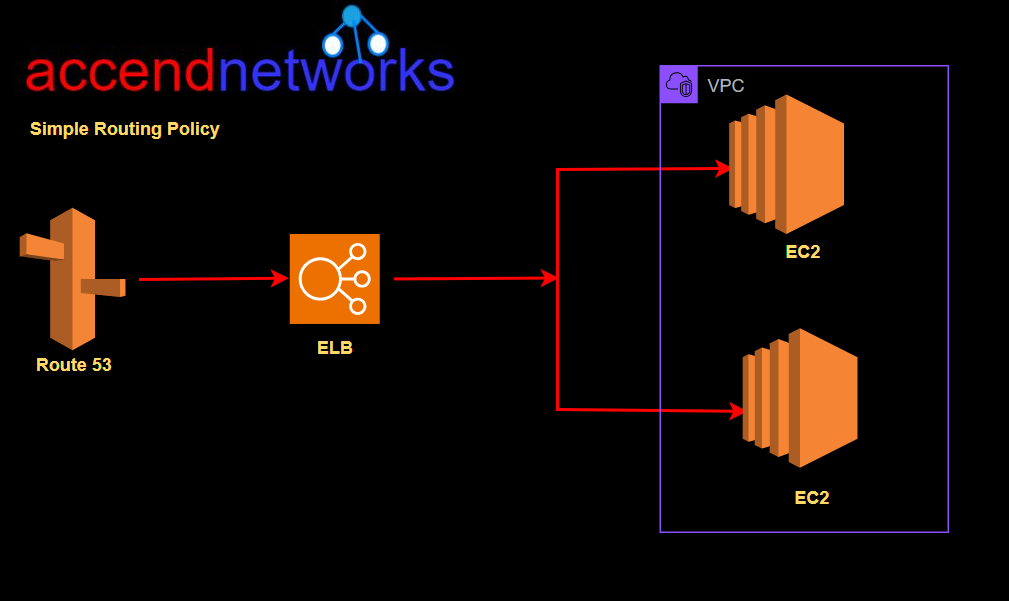
This is the default Routing Policy. This routing policy randomly selects the routing path and does not take the resource status (health) into account. It can be used across regions.
Failover Routing
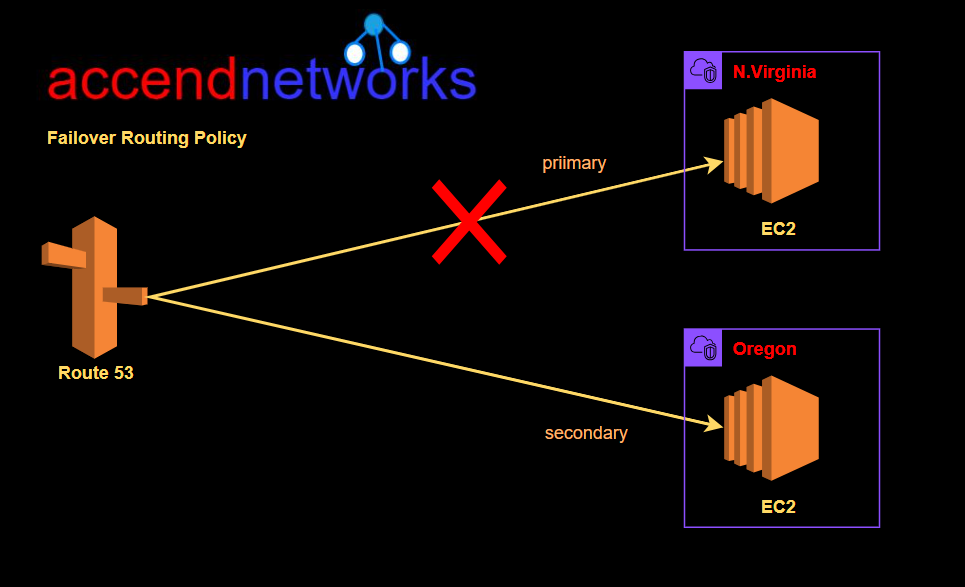
It allows us route traffic to a resource when the resource is healthy or to a different resource when the first resource is unhealthy. We can associate health checks with this type of policy.
Latency Routing Policy
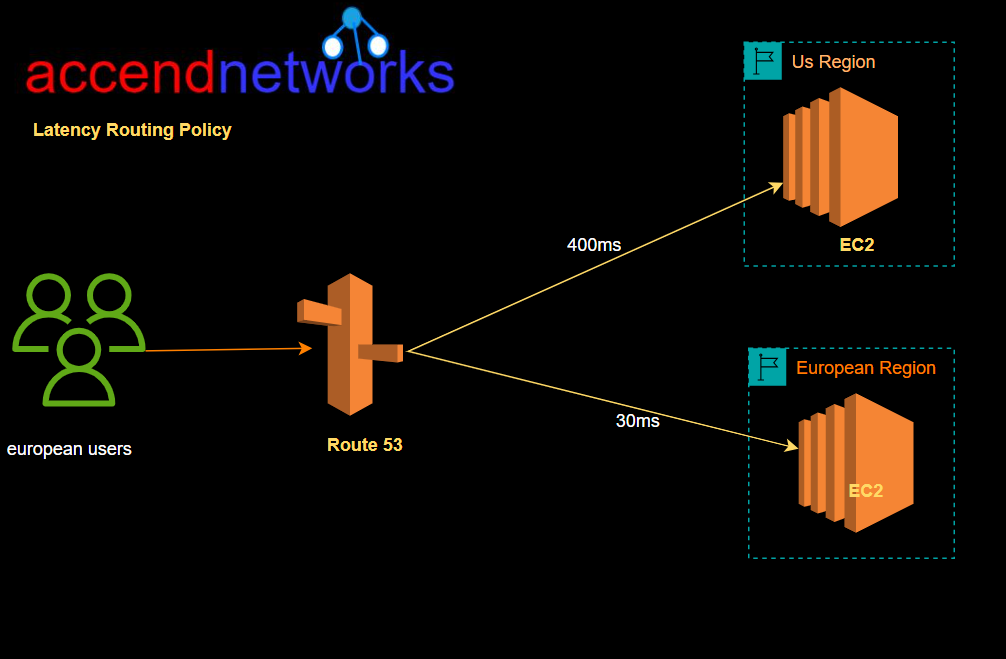
Weighted Routing
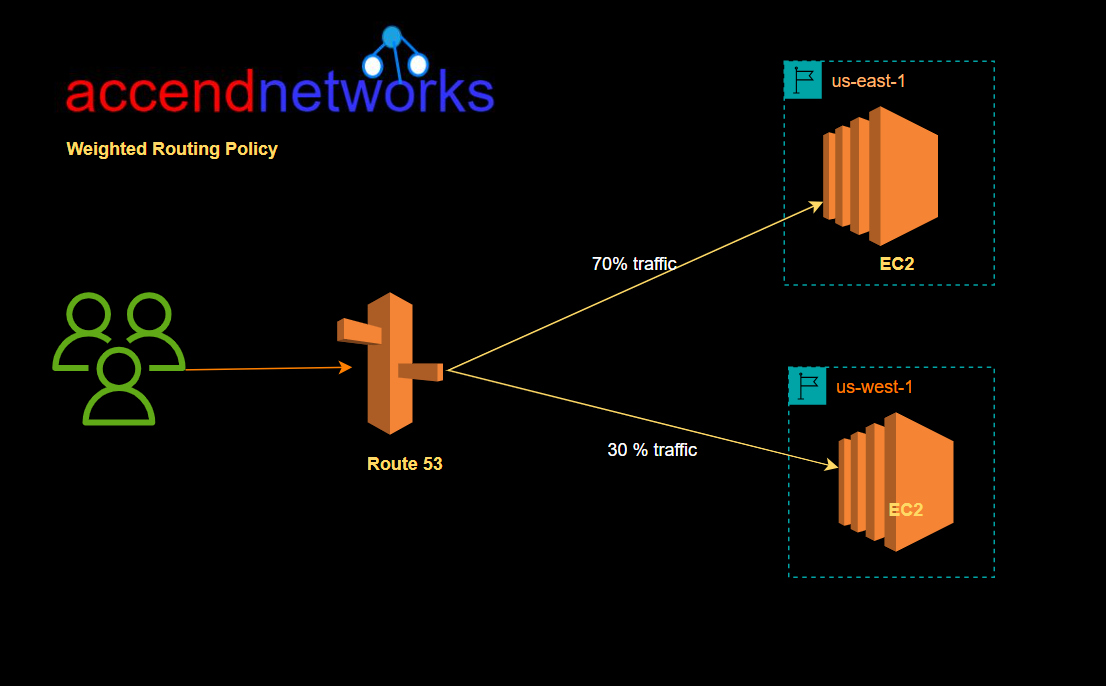
Geo Location Routing Policy
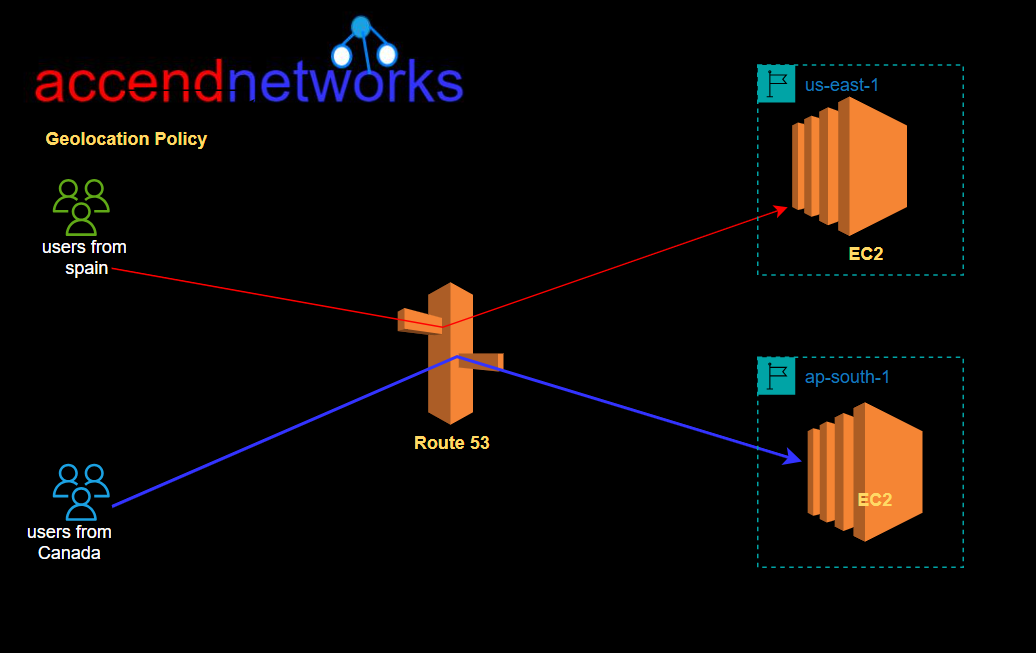
Multi-Value Routing Policy
This brings us to the end of this blog. Stay tuned for more.
Thank you!
