AWS CERTIFICATE MANAGER
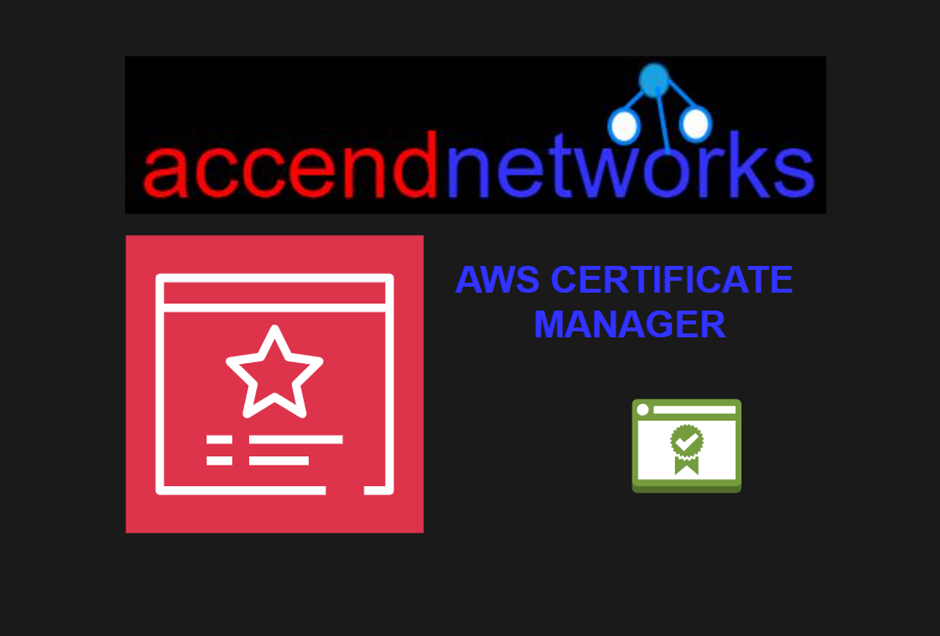
The world of digital security is complex and ever-evolving, requiring businesses and organizations to deploy various mechanisms to secure their digital assets. A significant component of this digital security spectrum is SSL/TLS X.509 certificates. Let’s start our deep dive into AWS Certificate Manager by first understanding these.
Understanding SSL/TLS X.509 Certificates
Secure Sockets Layer (SSL) and Transport Layer Security (TLS) are digital files that use X.509 certificates, a public-key certificate that adheres to the X.509 standard. The certificate establishes a secure connection by pairing a public key with the identity of a hostname, organization, or individual.
These certificates serve two primary functions:
1. Authentication:They validate and confirm the identity of a host or site, enhancing the trust factor for users.
2. Data Encryption: They protect data transferred to and from a website, ensuring it can only be read by the intended recipient.
These SSL/TLS X.509 certificates are issued by a trusted Certificate Authority, responsible for verifying the credentials of the entity requesting the certificate.
2. Data Encryption: They protect data transferred to and from a website, ensuring it can only be read by the intended recipient.
These SSL/TLS X.509 certificates are issued by a trusted Certificate Authority, responsible for verifying the credentials of the entity requesting the certificate.
Introduction to AWS Certificate Manager
AWS Certificate Manager (ACM) is a service designed to streamline and automate the management of public and private SSL/TLS X.509 certificates and keys. ACM offers an integrated solution to protect your AWS websites and applications. It can issue certificates directly or import third-party certificates and can be used to secure singular domain names, multiple specific domain names, wildcard domains, or combinations thereof.
ACM also provides wildcard certificates, capable of protecting unlimited subdomains. For enterprise customers, ACM offers two main options:
ACM also provides wildcard certificates, capable of protecting unlimited subdomains. For enterprise customers, ACM offers two main options:
1. AWS Certificate Manager (ACM): Ideal for those requiring a secure web presence using TLS.
2. ACM Private Certificate Authority (CA): For those aiming to build a Public Key Infrastructure (PKI) for private use within an organization.
2. ACM Private Certificate Authority (CA): For those aiming to build a Public Key Infrastructure (PKI) for private use within an organization.
Services Integrated with Certificate Manager
AWS Certificate Manager is integrated with several AWS services, providing seamless SSL/TLS certificate management to mention a few.
1. ELB: ACM deploys certificates on the Elastic Load Balancer to serve secure content.
2. CloudFront: ACM integrates with CloudFront, deploying certificates on the CloudFront distribution for secure content delivery.
4. Elastic Beanstalk:You can configure the load balancer for your application to use ACM.
6. API Gateway: Set up a custom domain name and provide an SSL/TLS certificate using ACM.
8. CloudFormation: ACM certificates can be used as a template resource, enabling secure connections.
2. CloudFront: ACM integrates with CloudFront, deploying certificates on the CloudFront distribution for secure content delivery.
4. Elastic Beanstalk:You can configure the load balancer for your application to use ACM.
6. API Gateway: Set up a custom domain name and provide an SSL/TLS certificate using ACM.
8. CloudFormation: ACM certificates can be used as a template resource, enabling secure connections.
Additional Concepts in Certificate Manager
Remember that ACM certificates are regional resources. You must request or import a certificate for each region to use a certificate with ELB for the same fully qualified domain name or set of fully qualified domain names in more than one region. Also, you need to request or import the certificate in the US East region to use an ACM certificate with CloudFront.
We will register for a free SSL certificate from the AWS certificate manager.
To register for a free SSL certificate, in the management console, in the search box, type certificate manager, then select certificate manager under services.
We will register for a free SSL certificate from the AWS certificate manager.
To register for a free SSL certificate, in the management console, in the search box, type certificate manager, then select certificate manager under services.
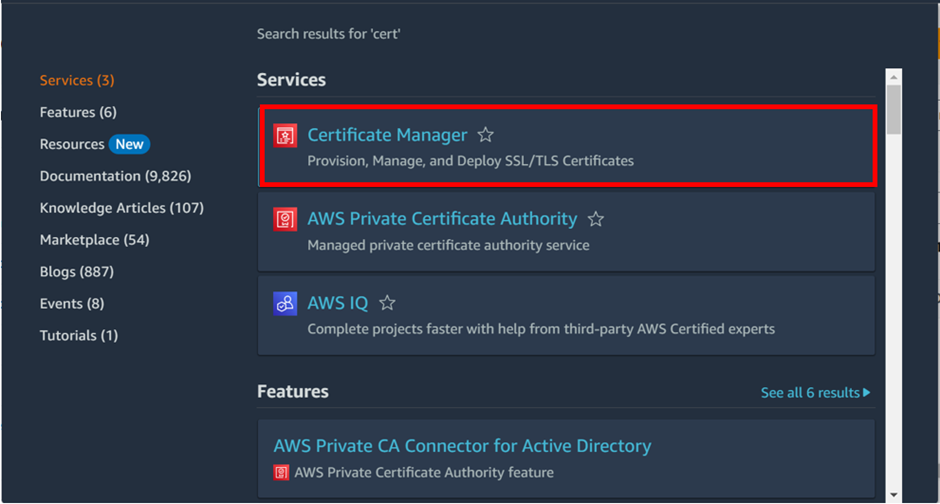
Remember, the certificate manager only works in the US-east-1 region, so ensure it’s selected.
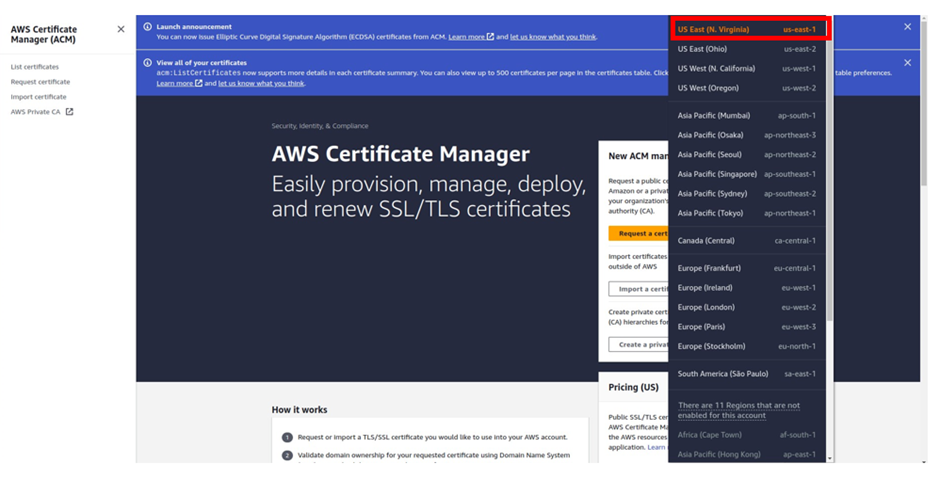
Then in the certificate manager console, click request certificate.
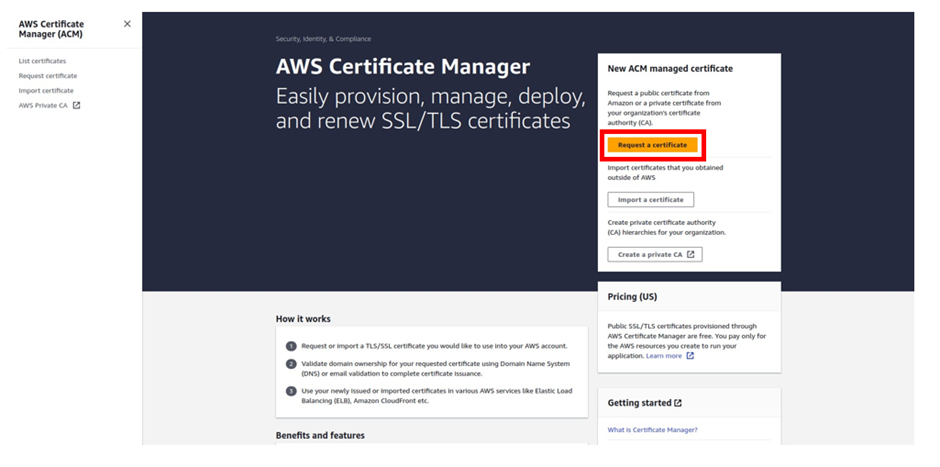
We will request a public certificate so click the radio button then click next.
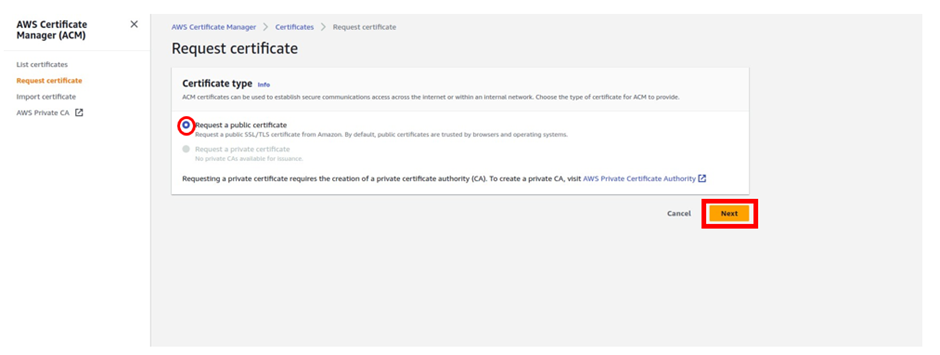
Under domain name, enter the domain name you want to request the certificate for, so enter your domain name, then click add another name for this certificate to add a wild card for your domain. The wild card allows you to have www.yourdomainname.com
In the search box, type *.yourdomainname then scroll down.
In the search box, type *.yourdomainname then scroll down.
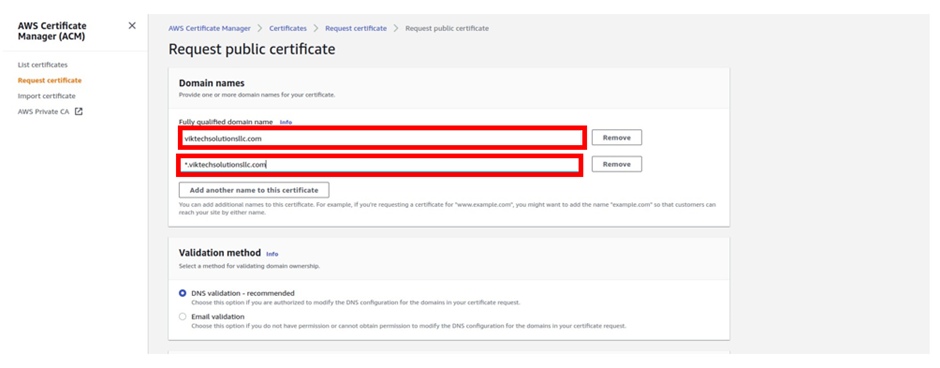
Under validation method, select DNS validation and that’s the recommended method. Click request.
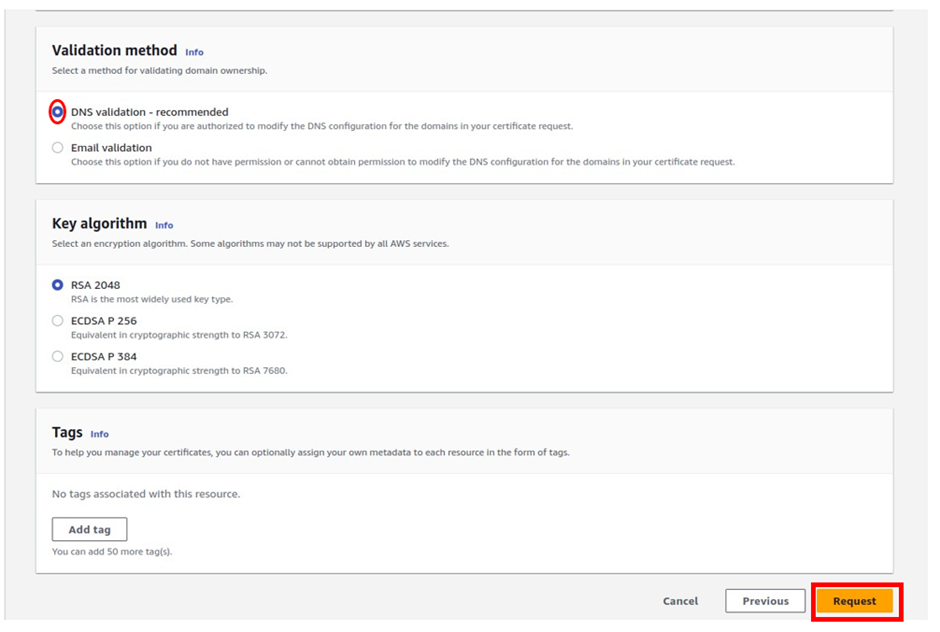
Click view certificate.
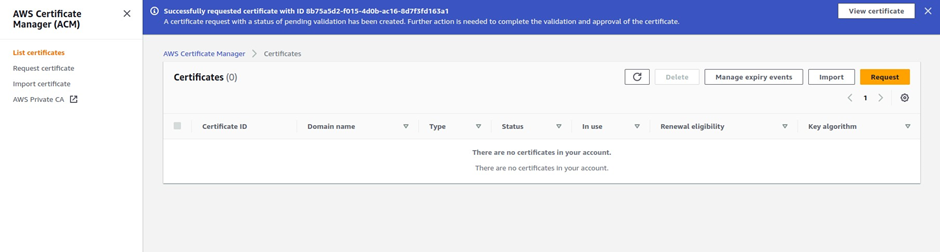
The status is pending validation, this is because it has not yet been validated. To validate the certificate, we have to create a record set in Route 53 to validate our domain name.
To create a record in route 53, AWS has made it very easy, all you have to do is click create a record.
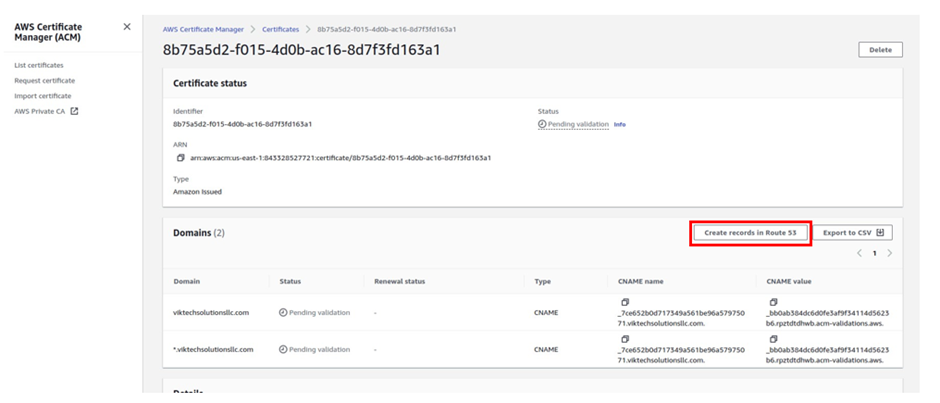
On this page, select the domain name you are creating a record set for in route 53. So make sure you have checked your domain name and wild card then click Create Record.
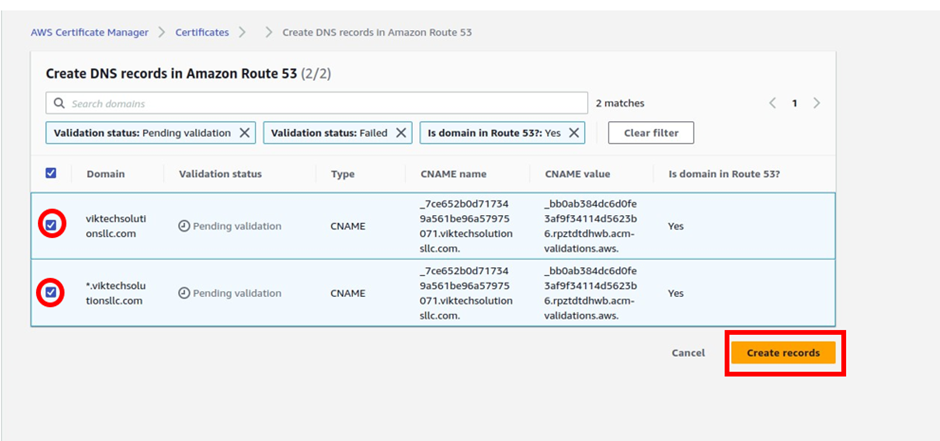
We have successfully created a DNS record in route 53, for our domain name validation.
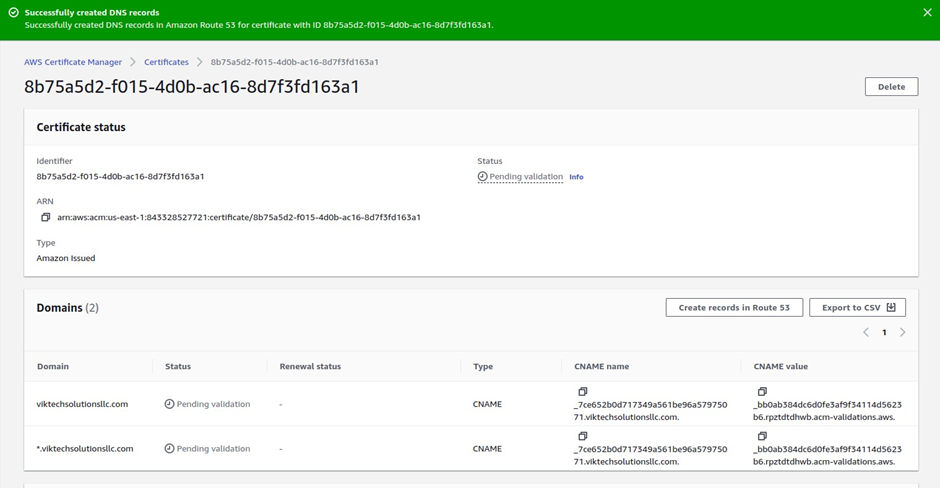
Now click the refresh button and you will see that the SSL certificate status has been issued.
And for the two domain names we requested a certificate for, the status is a success.
This is how you request a free SSL certificate from the AWS, certificate manager.
And for the two domain names we requested a certificate for, the status is a success.
This is how you request a free SSL certificate from the AWS, certificate manager.
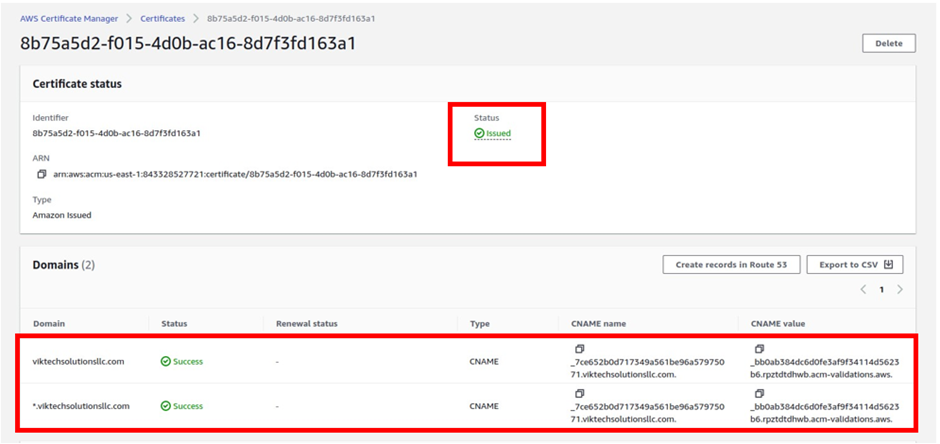
This brings us to the end of this blog.
Stay tuned for more.
If you have any questions concerning this article or have an AWS project that requires our assistance, please reach out to us by leaving a comment below or email us at [email protected].
Thank you!
Stay tuned for more.
If you have any questions concerning this article or have an AWS project that requires our assistance, please reach out to us by leaving a comment below or email us at [email protected].
Thank you!
