Securing Your Cloud with AWS Firewall Manager
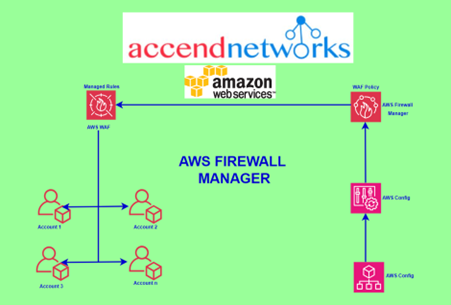
Introduction
In the rapidly evolving cloud computing landscape, security remains top priorities for businesses of all sizes. With the continuous rise of sophisticated cyber threats and complex network architectures, organizations need robust solutions to safeguard their cloud Environments. One such solutions offered by AWS is the AWS Firewall Manager (or AWS Network Firewall). Which is a tool designed to simplify firewall management and enhance overall security posture.
What Is Firewall Manager?
Firewall Manager is a centralized security management service that allows you to set and administer firewall rules across all of your accounts and applications from a single location. It provides a unified approach to firewall management. Think of AWS firewall Manager as the central command centre of your cloud security. It lets you manage and enforce consistent security policies across multiple AWS accounts and resources, including WAF, Network Firewalls, VPC security groups, and others.
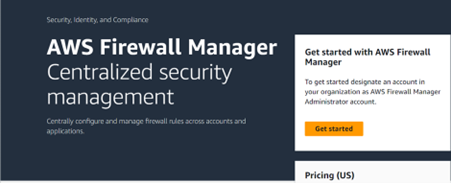
Benefits of AWS Firewall Manager
Simplify management of firewall rules across your accounts: AWS Firewall Manager is linked with AWS Organizations, allowing you to manage your Amazon VPC’s AWS WAF rules, AWS Shield Advanced protections, security groups, AWS Network Firewall rules, and Amazon Route 53 Resolver DNS Firewall rules from a single location.
Ensure compliance of existing and new applications: AWS Firewall Manager applies the mandatory security policies you establish across existing and newly generated resources automatically.
Easily deploy managed rules across accounts: With just a few clicks in the interface, you can select a Managed Rule from an AWS Marketplace Seller and deploy it uniformly throughout your Application Load Balancer, API Gateway, and Amazon CloudFront architecture.
Centrally deploy protections for your VPCs: Security administrators can use Firewall Manager to establish a baseline set of VPC security group rules in Amazon VPCs for EC2 instances, Application Load Balancers (ALBs), and Elastic Network Interfaces (ENIs).
Ensure compliance of existing and new applications: AWS Firewall Manager (AWS Network Firewall) automatically enforces mandatory security policies that you define across and newly created resources.
AWS Firewall Manager Prerequisites
Your account must be a member of AWS Organizations.
Your AWS account must be a member of an organization in the AWS Organizations service, and the organization must have all features enabled.
Your account must be the AWS Firewall Manager administrator
To configure Firewall Manager policies, your account must be set as the AWS Firewall Manager administrator account, in the Settings pane.
You must have AWS Config enabled for your accounts and Regions
You must enable AWS Config for each of your AWS Organizations member accounts and for each AWS Region that contains resources that you want to protect using AWS Firewall Manager.
To manage AWS Network Firewall or Route 53 resolver DNS Firewall, the AWS Organizations management account must enable AWS Resource Access Manager (AWS RAM).
The AWS Organizations management account must enable AWS RAM for all member accounts in your organization.
To use the third-party firewall, subscribe in the AWS Marketplace.
To use the third-party firewall with AWS Firewall Manager, you must first subscribe to the third-party firewall Pay-As-You-Go service in the AWS Marketplace.
AWS Organizations: Your AWS account must be a member of an organization in the AWS Organizations service, and the organization must have all features enabled.
Your account must be the AWS Firewall Manager administrator: To configure Firewall Manager policies, your account must be set as the AWS Firewall Manager administrator.
The Firewall Manager administrator account is the account you use to connect to the Firewall Manager.
AWS Config: You must enable AWS Config for each of your AWS Organizations member accounts and for each AWS Region that contains resources that you want to protect using AWS Firewall Manager.
To manage AWS Network Firewall or Route 53 resolver DNS Firewall, the AWS Organizations management account must enable AWS Resource Access Manager (AWS RAM): The AWS Organizations management account must enable AWS RAM for all member accounts in your organization.
To use the third-party firewall, subscribe in the AWS Marketplace: To use the third-party firewall with AWS Firewall Manager, you must first subscribe to the third-party firewall Pay-As-You-Go service in the AWS Marketplace.
How Firewall Manager works
You manage your Firewall Manager policies with your Firewall Manager administrator account.
Firewall Manager sets the Firewall Manager administrator account as the AWS Organizations Delegated Administrator for Firewall Manager when you create it.
This gives the Firewall Manager access to the organizational units (OUs) you use to define the scope of your Firewall Manager policies.
It generates findings for out-of-compliance resources and detects assaults, which it sends to AWS Security Hub.
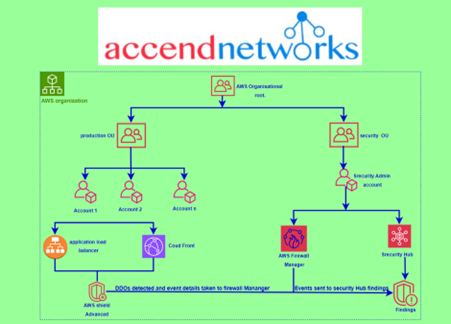
Conclusion
AWS Firewall Manager stands out as a robust solution for organizations seeking to streamline and fortify their cloud security. By providing centralized management, automated rule deployment. This brings us to the end of this blog.
If you have any questions concerning this article or have an AWS project that requires our assistance, please reach out to us by leaving a comment below or email us at sales@accendnetworks.com.
Thank you!

Your article helped me a lot, is there any more related content? Thanks!
Can you be more specific about the content of your article? After reading it, I still have some doubts. Hope you can help me.
Can you be more specific about the content of your article? After reading it, I still have some doubts. Hope you can help me.