Mastering AWS Cost Monitoring: Essential Tools & Techniques

Controlling and reducing cloud costs can be challenging, particularly in settings like Amazon Web Services, where resources are constantly changing. To keep your cloud spending in check, it’s important to implement effective and master AWS cost monitoring strategies as a significant part of this process involves leveraging AWS cost reports, and AWS usage reports, and conducting AWS audits. These tools offer insight into how resources are being utilized and where spending can be optimized, contributing to more efficient AWS cost management.
In this blog, we will dive into the role of cost reports in AWS cost management, and how you can use this resource to improve your budgeting and auditing processes.
Why AWS Cost Monitoring is Important
Monitor AWS spending is very important for businesses to keep their cloud spending under control. This monitoring process includes:
- tracking resource usage and costs in real-time
- fixing any inefficiencies as they happen.
The key tools to help with AWS cost monitoring include AWS cost reports and AWS usage reports. These provide:
- visibility into both current spending and resource utilization, making them indispensable for cloud financial management.
Understanding AWS Cost Reports
AWS cost reports are detailed documents that provide insights into the costs associated with the resources you are using. They break down the costs by service, resource type, and time frame, allowing for an in-depth look at where your budget is going. These reports are essential for businesses looking to optimize their spending.
You can use AWS cost reports to:
- Track your overall spending trends.
- Identify which services are consuming the most resources and budget.
- Make informed decisions on resource allocation and scaling.
By regularly reviewing these reports, you can implement effective AWS cost-monitoring strategies that will help you identify inefficiencies and reduce unnecessary expenses.
Let’s explore how to access and view your AWS usage reports efficiently.
To view AWS usage reports, log in to the AWS Management Console and ensure you have the appropriate permissions. In the search bar type billing and cost management then select it under services.
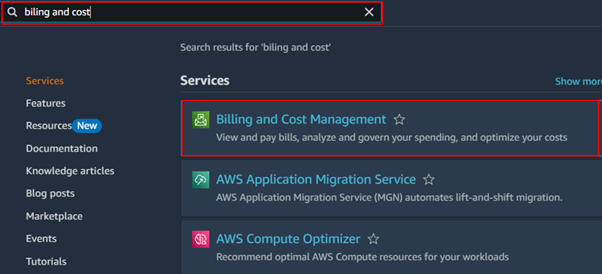
In the Billing and Cost Management dashboard, navigate to the left side of the panel and select Cost Explorer Saved Reports from the navigation menu.
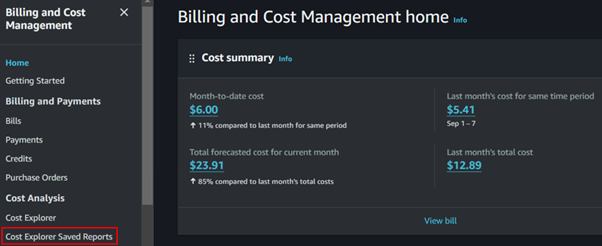
You will be able to view your saved reports. If you want to create a new report, simply click on Create New Report. Otherwise, you can review the available reports, which are automatically generated by AWS by default.
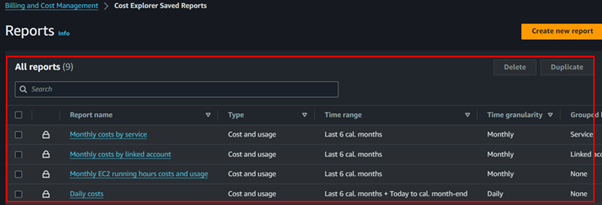
Let’s try viewing one of the reports to see what it entails. In the Cost Explorer Saved Reports section, click on any available report to open it. The report will display detailed information, including:
Cost breakdown by service, region, or usage type.
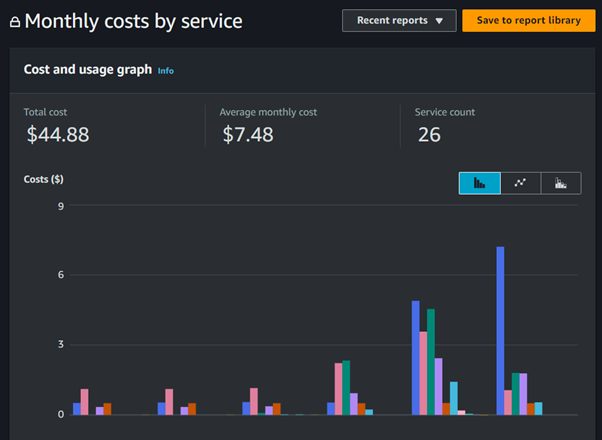
- Usage patterns over time
- Trends in spending for particular services
- Forecasting for future costs based on current usage trends
This report will help you analyze your spending and identify opportunities for optimization.
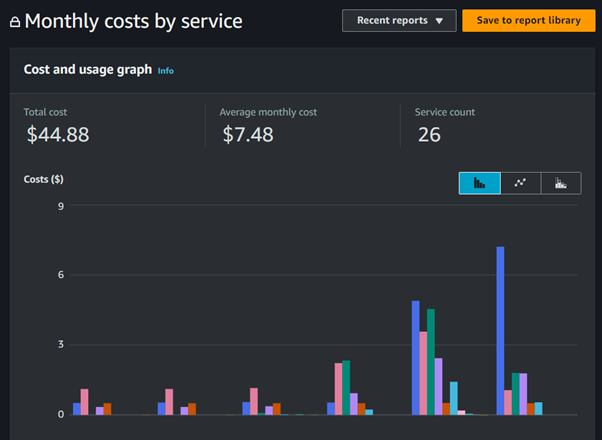
When you scroll down, you’ll see a detailed Cost and Usage Breakdown. This section provides a granular view of your AWS spending, including:
- Service usage costs (e.g., EC2, S3, RDS)
- Monthly usage trends for specific services or accounts
This breakdown allows you to pinpoint areas where optimizations can reduce costs and improve overall AWS cost tracking.

On the right side of the reports UI, you can adjust the report parameters. Here, you can customize:
- Date ranges: Select specific time frames to view cost and usage data, whether for the past month, week or any custom range.
- Granularity: Choose between monthly, daily, or hourly granularity, depending on how detailed you want the report to be. This helps you monitor your AWS spending more closely based on your needs.
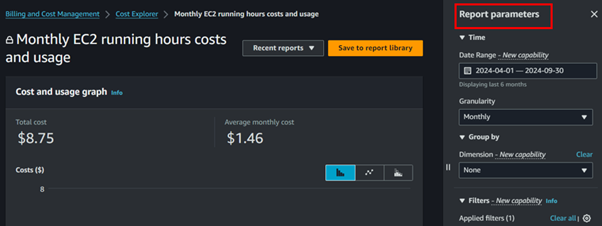
Now, let’s explore how to create a cost report. In the Cost Explorer dashboard, click on the Create Report button.
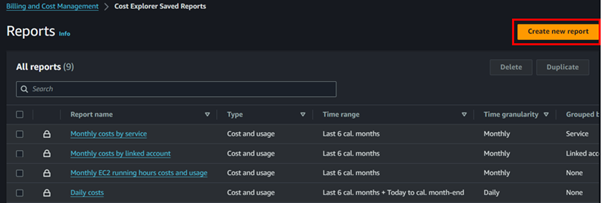
Next, select your Report Type from the available options, such as Savings Plans reports and Reservation reports. Once you’ve chosen your preferred report type, click on the Create Report button to generate your custom report.
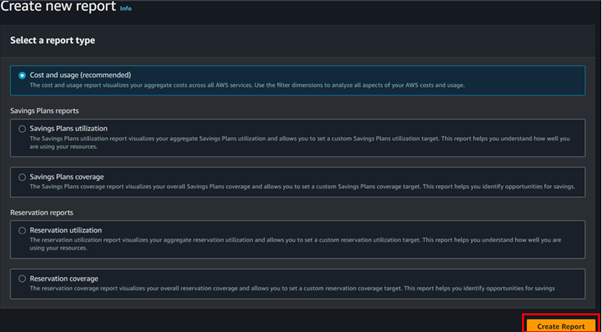
By incorporating these reports into your budgeting strategy, businesses can gain greater control over their cloud expenses, enabling more informed decision-making and optimizing AWS cost management.
Conclusion.
To sum up, implementing effective AWS billing management strategies is important for saving on cloud spending. By using AWS cost and usage reports for budgeting, businesses can track expenses more accurately and make informed decisions. Checking these reports often helps show where money is going and find ways to remediate unnecessary expenditures alongside enhancing good financial planning.
Thanks for reading and stay tuned for more.
If you have any questions concerning this article or have an AWS project that requires our assistance, please reach out to us by leaving a comment below or email us at sales@accendnetworks.com.
Thank you!

[…] AWS Cost Explorer allows you to visualize your spending patterns over time. It provides detailed reports on your usage, making it easier to identify which services are consuming the most resources and where potential savings can be made. […]