Optimizing AWS ECR Costs: Effective Use of Lifecycle Policies
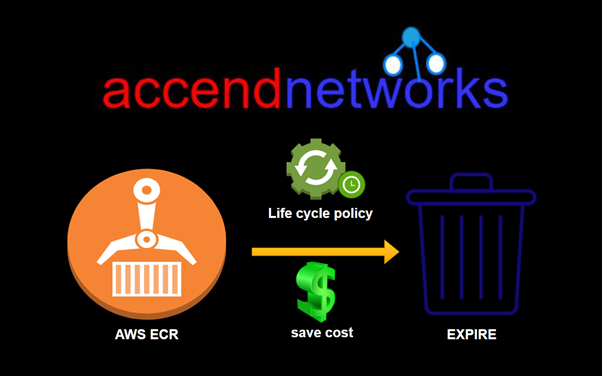
Amazon Elastic Container Registry (ECR) is a highly secure, scalable, and reliable managed AWS Docker registry service. It simplifies your development and product development. However, as your container usage increases, so do the costs associated with storing container images. One effective way to manage and reduce these costs is to implement ECR life cycle policies. In this article, we’ll explore what an ECR lifecycle plan is, how it works, and how to use it to optimize your ECR costs.
What is AWS ECR?
Amazon ECR is an AWS-managed Container image registry that is secure, scalable, and reliable. We can create public and private repositories.
What is lifecycle policy?
A lifecycle policy consists of one or more sets of rules where each rule defines the action that needs to be taken on an ECR repository.
With the help of this lifecycle policy, we can automate the cleanup of expired application images in our ECR repository based on age or count.
What is lifecycle policy?
Cost Reduction: By automatically deleting old and unused images, you can significantly reduce your storage costs.
Improved Repository Management: Lifecycle policies help in maintaining a clean and organized repository, making it easier to manage and locate necessary images.
Enhanced Security: Regularly deleting old images can reduce the attack surface, thereby enhancing security.
Automated Management: Lifecycle policies automate the image deletion process, reducing the manual effort required to manage the repository.
Implementation
Log in to the management console and in the search box, type ECR then select Elastic Container Registry under services.
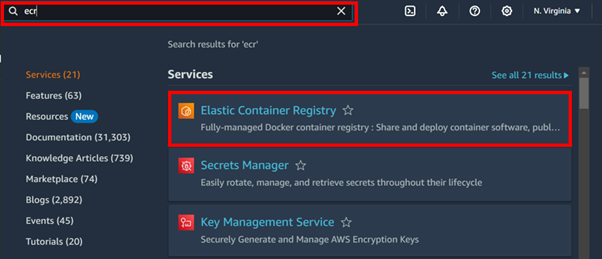
On the left side of the ECR UI, select repositories then click your repo. I had already created a repository called ecr-repo, as a prerequisite for this blog.
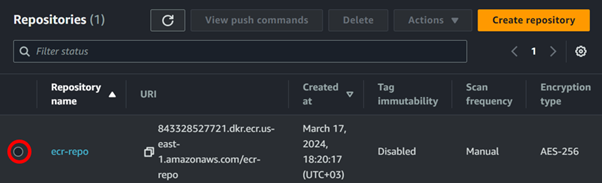
On the left side of the repository UI, select life cycle policy. Then click Create Rule.
Specify the following details for each test lifecycle policy rule.
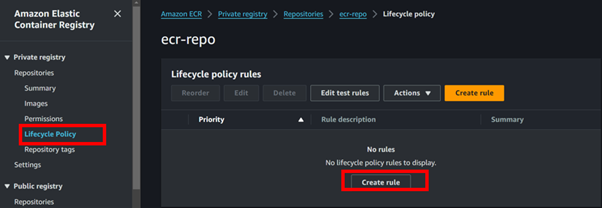
For Rule priority, type a number for the rule priority. The rule priority determines in what order the lifecycle policy rules are applied.
For Rule description, type a description for the lifecycle policy rule.
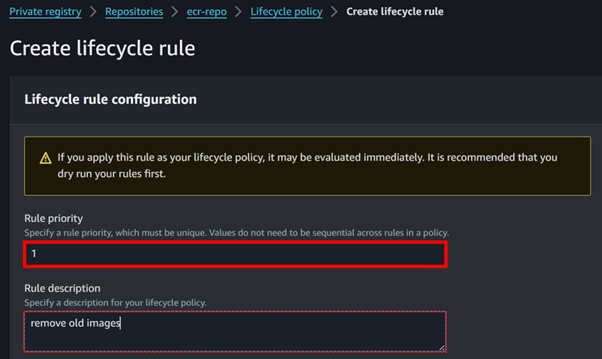
For Image status, choose Tagged (wildcard matching), Tagged (prefix matching), Untagged, or Any.
Image status options
Here is the explanation for each of these image status
Tagged (wildcard matching)
Here we specify a comma-separated list of image tag patterns that may contain wildcards (*) on which to take action with your lifecycle policy.
For example, if our images are tagged as prod, prod1, prod2, and so on then you can use the tag pattern as prod* to specify all the prod images.
Note: If you specify multiple tags then images satisfying all the expressions are selected.
For example, if we specify tag pattern list prod*, prod*web then images with prod1web, prod2web will be selected and the images with prod1, prod2 and so on will not be selected.
Tagged (prefix matching).
Here we need to specify the comma-separated list of image tag prefixes on which action will be taken by lifecycle policy.
For example, if we have images tagged with prod, prod1, prod2, and so on then specify the tag prefix prod to target all these images.
Untagged
This is used when we have untagged images in our ECR and we want to apply a lifecycle policy rule on them. We don’t have to specify any matching rule for this and this rule will not have any impact on tagged images
Any
This image status is specified when we want to target all the images residing in our repository irrespective of whether they are tagged or not.
This rule must be assigned a higher priority number so that it can be evaluated at the end by the lifecycle policy rule evaluator.
Choose Save.
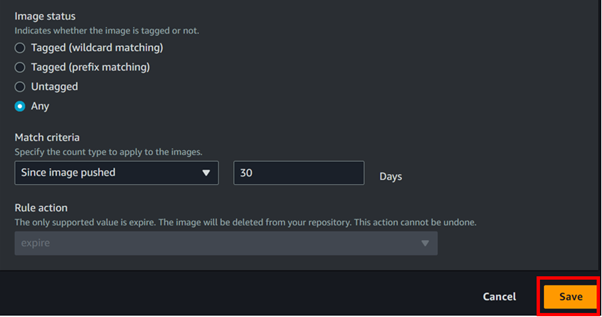
Objective achieved.
Conclusion
In conclusion, we have seen how the lifecycle policies are quite useful in the handling of storage cost reduction. This way, you will be able to automate the removal of old unused images hence making sure that your repository is well-arranged and cost-effective. Also, reviewing and adjusting your policies as the need arises will go a long way into helping you cope with the different needs thus making sure that your usage of ECR is optimized in the long run.
This brings us to the end of this blog. Clean up.
If you have any questions concerning this article or have an AWS project that requires our assistance, please reach out to us by leaving a comment below or email us at sales@accendnetworks.com.
Thank you!

Your article helped me a lot, is there any more related content? Thanks!
Can you be more specific about the content of your article? After reading it, I still have some doubts. Hope you can help me.
I don’t think the title of your article matches the content lol. Just kidding, mainly because I had some doubts after reading the article.
Your point of view caught my eye and was very interesting. Thanks. I have a question for you.
[…] deployment: Using container images from Amazon ECR (Elastic Container Registry) or Docker […]